
1inch is a decentralized exchange (DEX) that lets you buy $POTS with crypto. You can access the DEX on their desktop browser page or via your mobile device. You can also use a mobile wallet with an inbuilt browser to connect such as SafePal. Make sure to also have some BNB to pay your gas fees.
First, navigate to the 1inch and make sure you’re on the [Swap] tab.
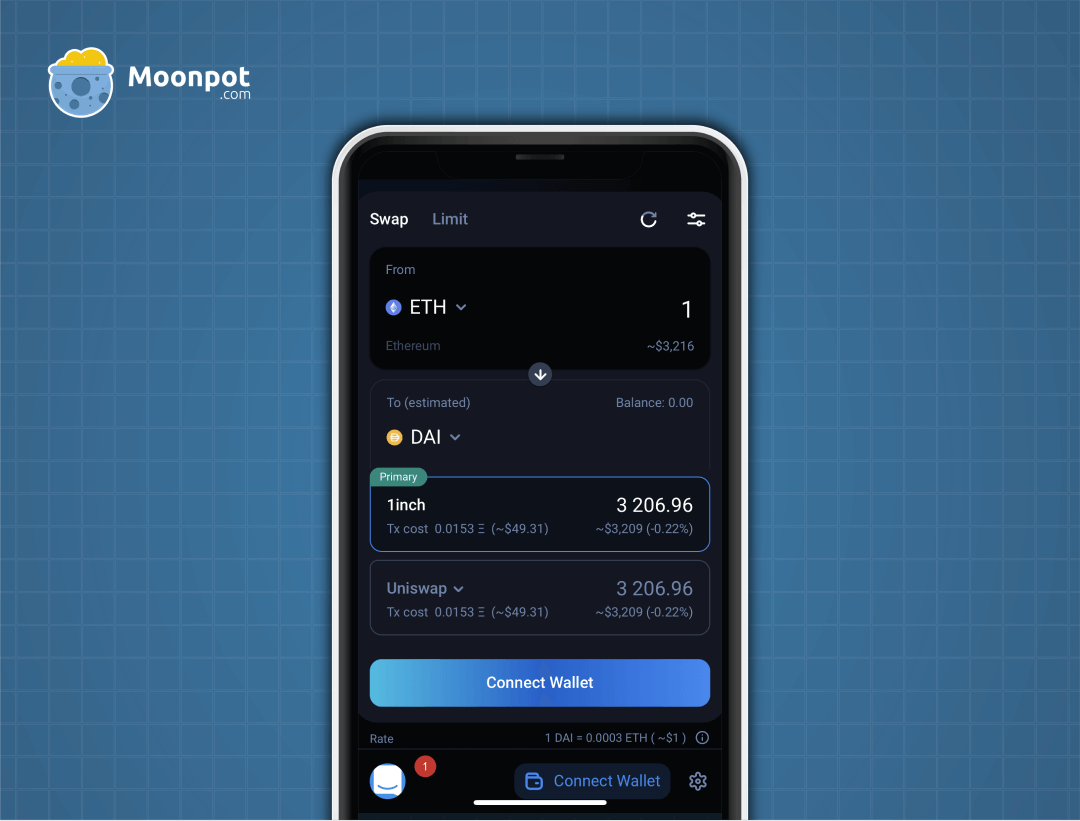
Click [Connect Wallet], agree to the terms, and select Binance for the network. You’ll then need to choose the appropriate option for your wallet to connect.
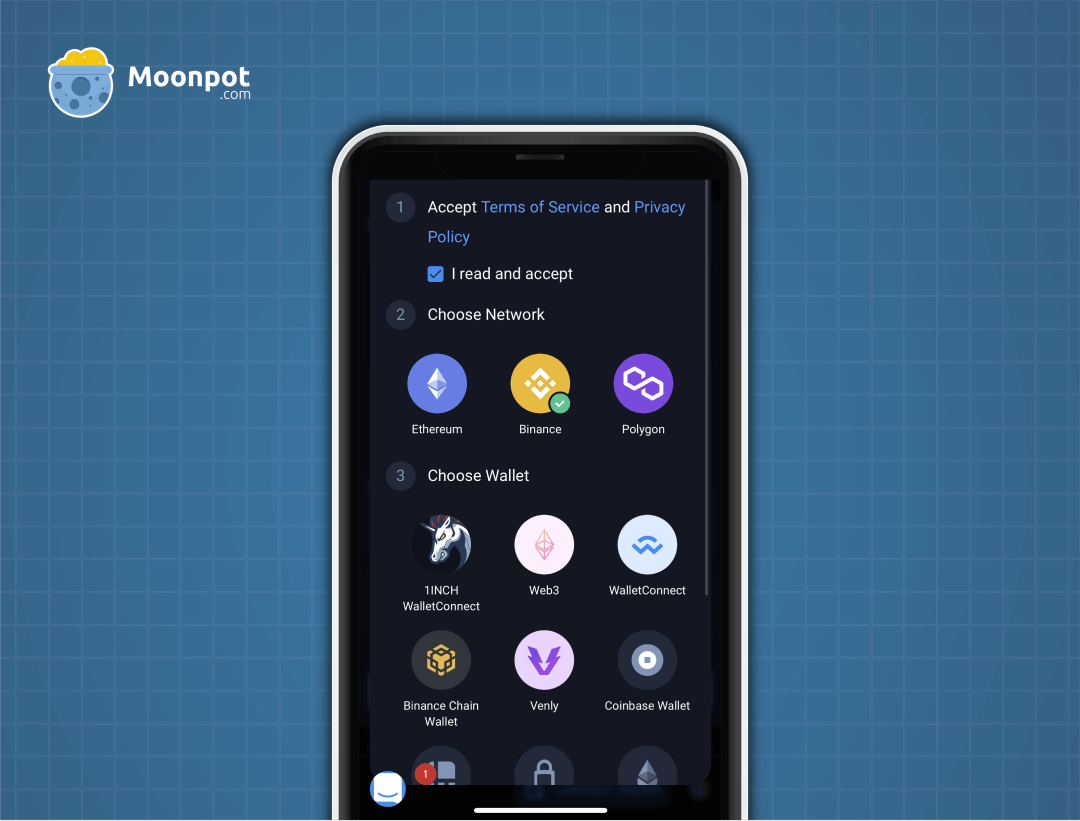
Select the [From] field and type in the cryptocurrency you’d like to pay with. We recommend choosing BNB or BUSD as these have the most liquidity.

In the [To (estimated)] field, select or type in Moonpot.
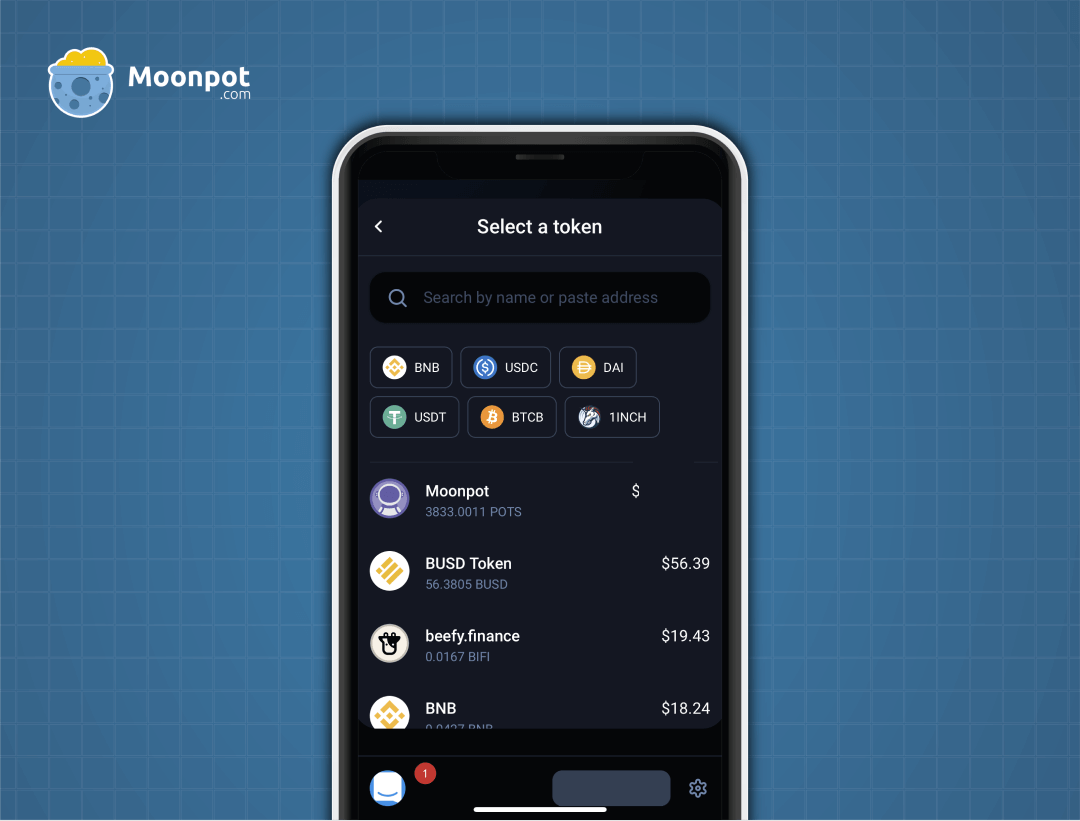
Type in the amount you want to purchase, in our example 25 BUSD. You’ll then see the estimated amount of $POTS underneath you’ll receive.
1INCH acts as an aggregator and allows you to choose which contract or exchange you trade using. In our case, we’ve selected [1inch].
Click [Swap] to finalize the transaction.
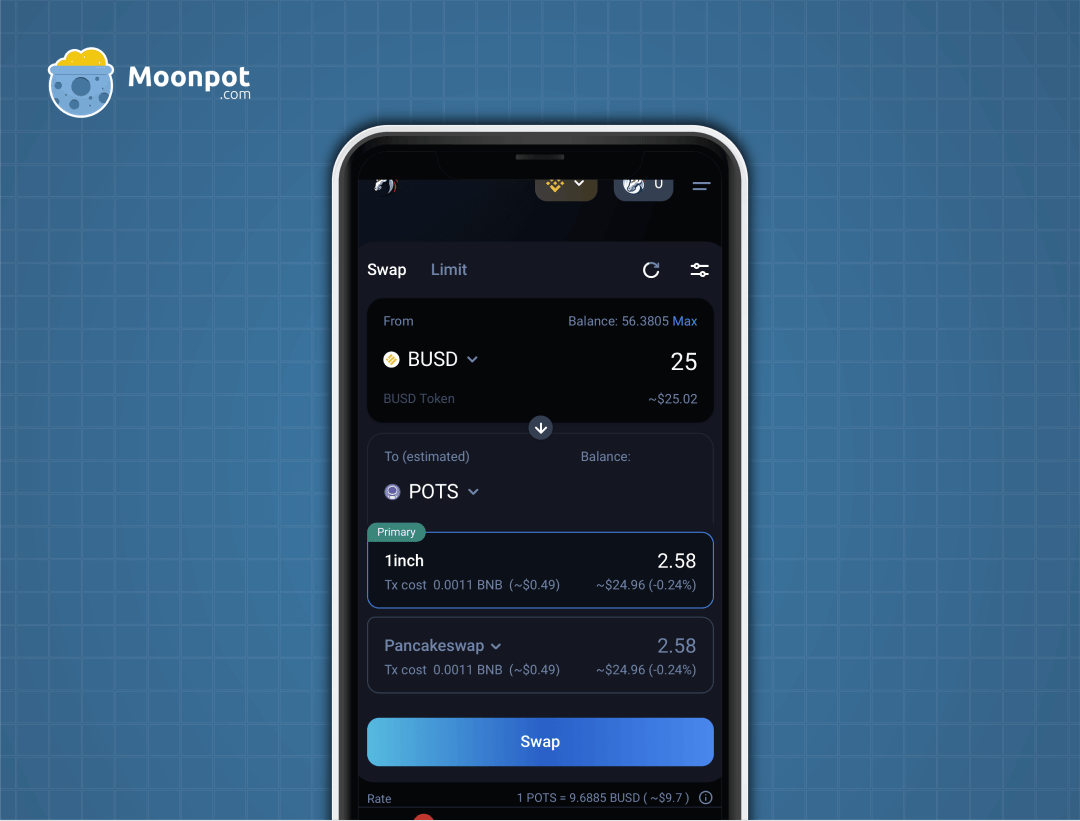
Choose the gas fee you’d like to pay and click [Confirm].
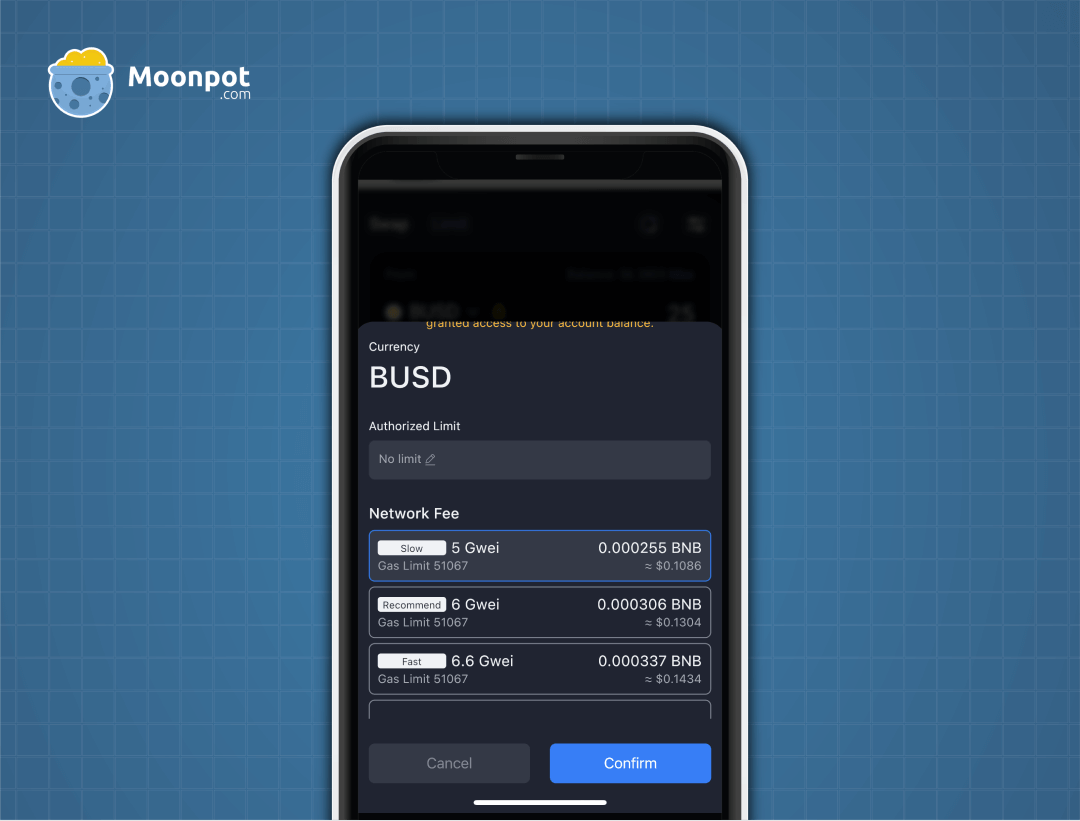
You’ll now see get a confirmation if your transaction executes successfully.
