
Buying POTS only requires two things: a wallet that can connect to DApps and some crypto to swap for POTS.
SafePal or Trust Wallet are two possible options for mobile wallets. If you prefer a desktop browser experience, you can consider using MetaMask.
In our example, we’re going to buy some POTS with BUSD on PancakeSwap.
First of all, head to https://pancakeswap.finance/swap on your desktop or mobile browser. Connect your wallet by pressing the [Connect Wallet] button,

Choose the method you want to connect to PancakeSwap with.
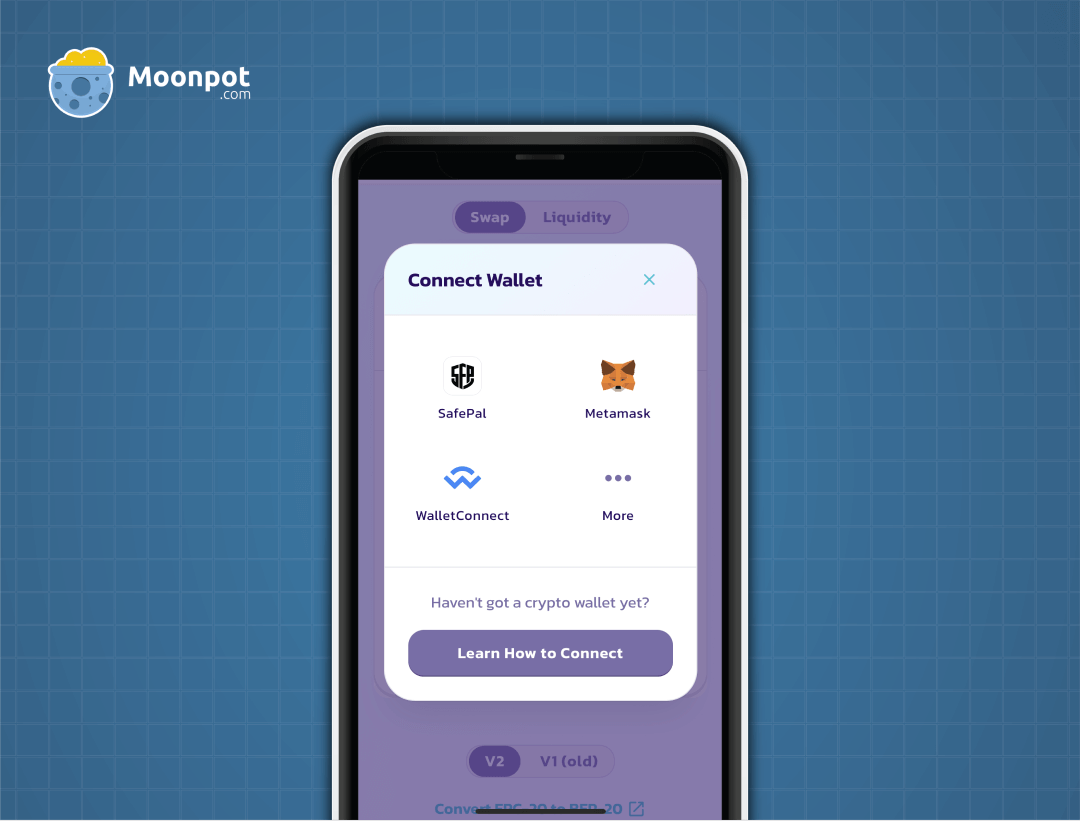
Once you’re connected, select the token you want to convert to POTS in the top field. We’re using BUSD in our example.
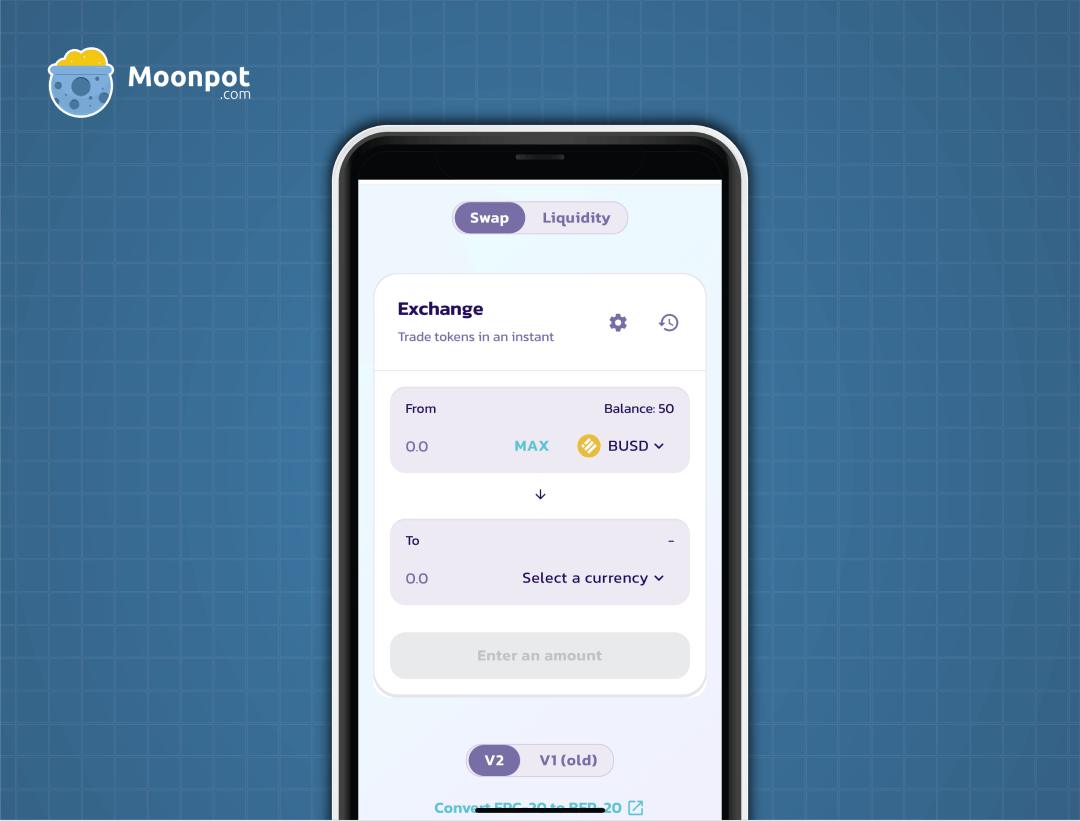
In the bottom field, press [Select a currency] and choose POTS from the drop-down.
Input the amount of cryptocurrency you want to swap in the top field. Here we’ve chosen to purchase 25 BUSD of $POTS. You should see the conversion rate underneath. Click [Swap] to start your trade.
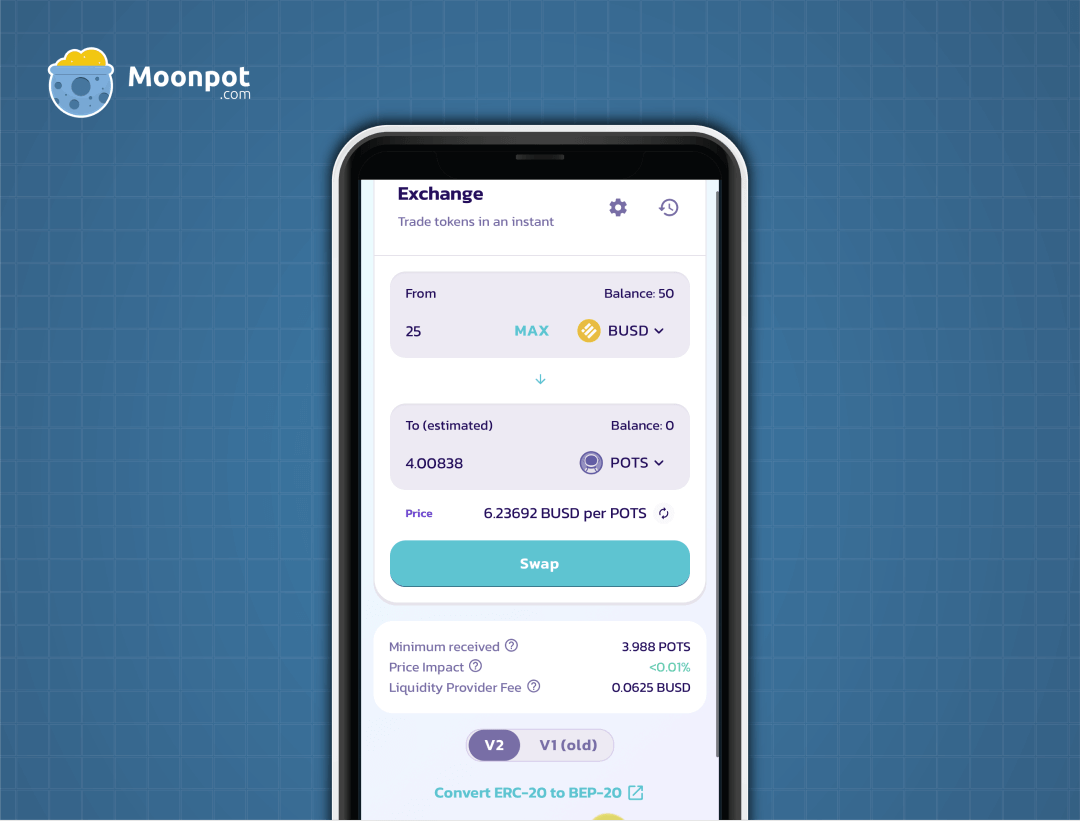
Check the details of your transaction before clicking [Confirm Swap].
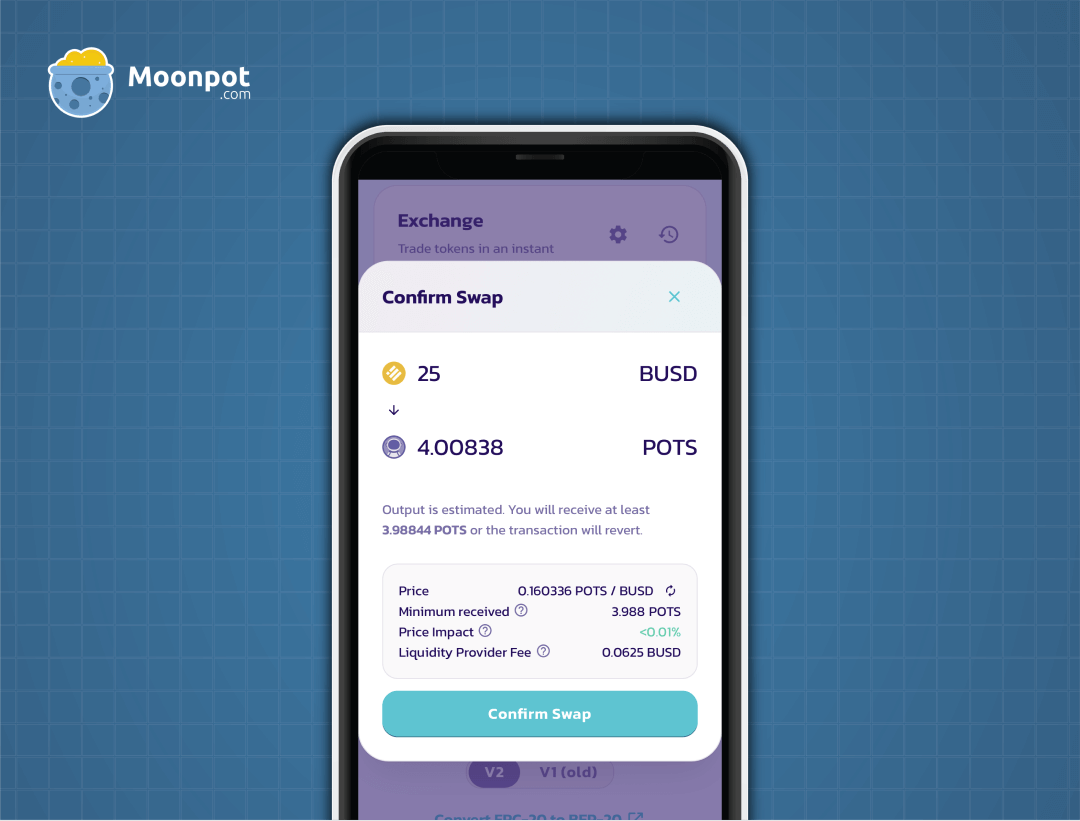
After a few moments, you’ll receive a receipt for your transaction once it has been processed.
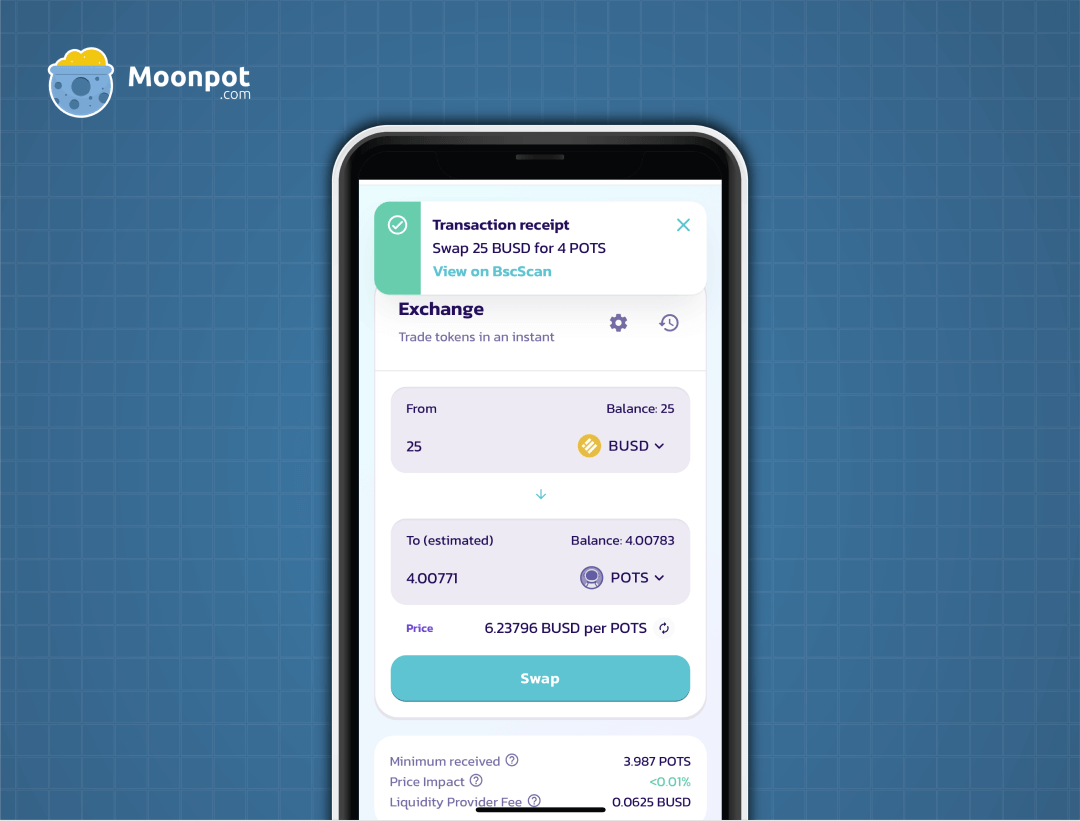
Once you’ve bought your POTS, you can begin to stake them in Ziggy’s Pot. This way you’ll earn bank-beating interest and be entered into our monthly prize draw.