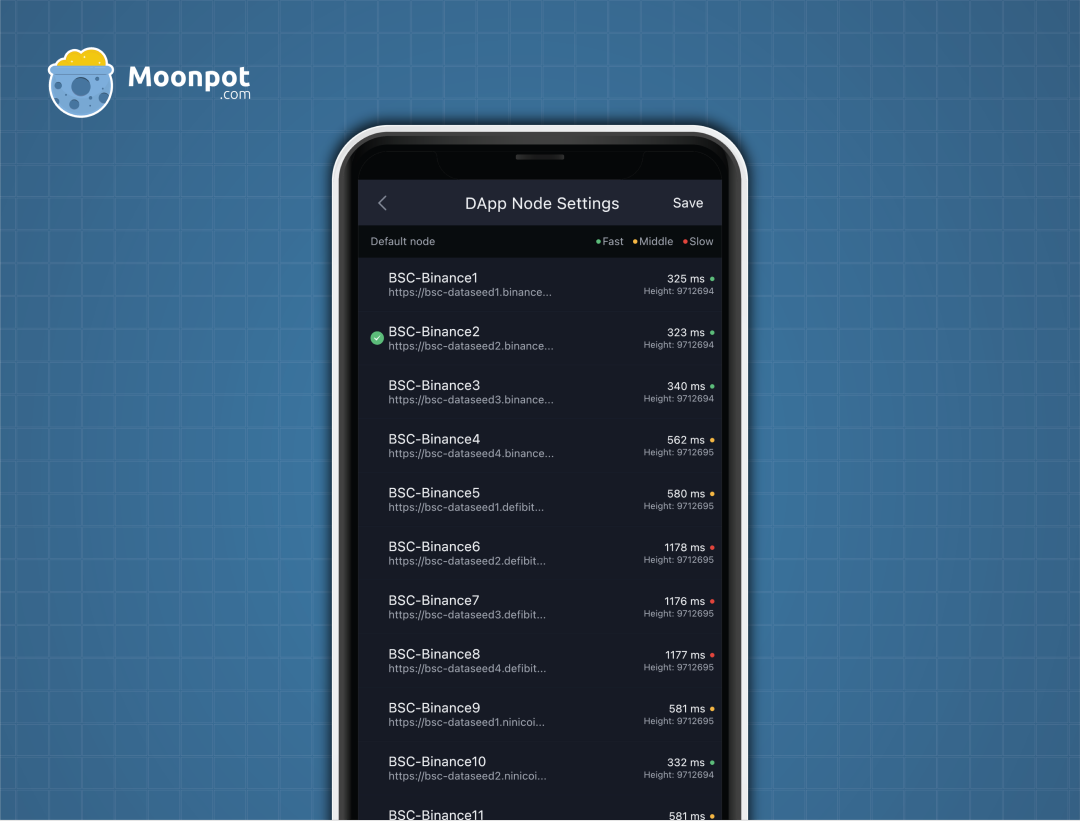We know that some Cadets are struggling to Claim their $POTS from the DODO IDO. The DODO DApp is extremely crowded because the IDO was so popular.
Some users are seeing the cached Settle screen instead of the screen to claim their POTS. You don’t need to Settle the IDO, that has already happened. However, you do need to try and empty the internet cache of your phone, so that your wallet can show the updated page.
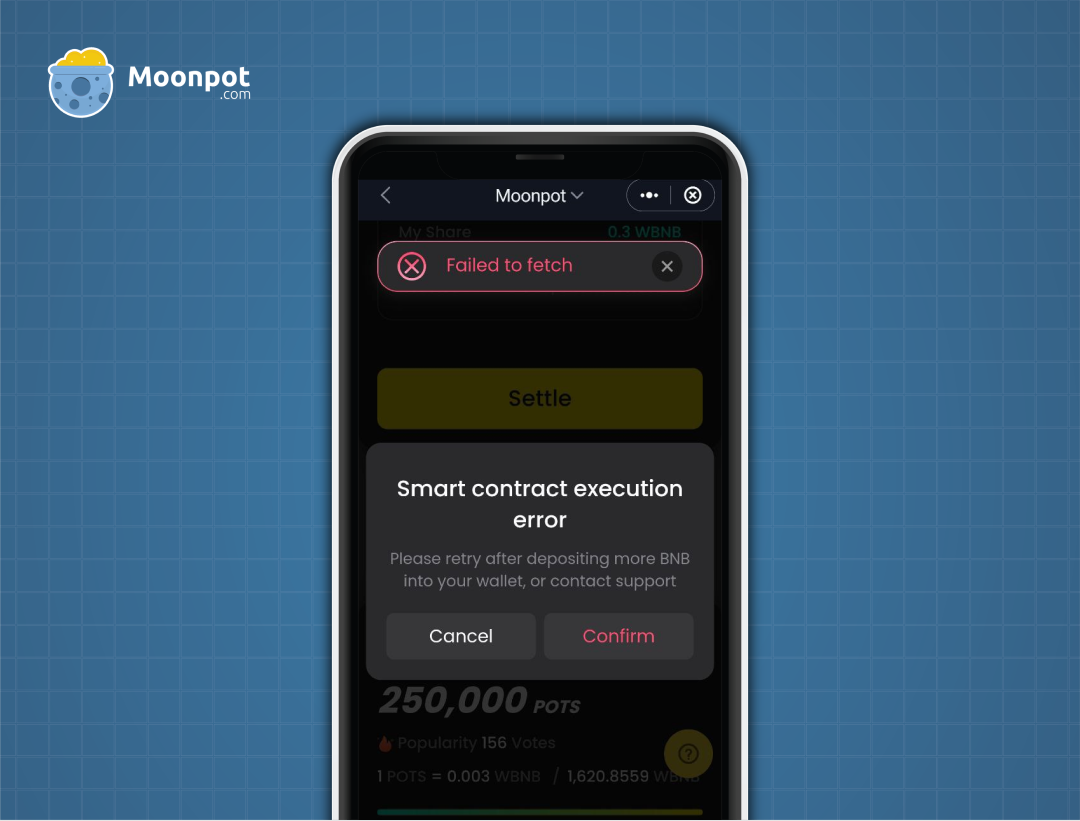
If you see a page like this, then you need to try and empty your cache. And then open your wallet app again and try connecting. If this doesn’t work you can follow some of the advanced steps in this guide to try and refresh your page.
If you are using SafePal on Android you can clear the browser cache in the SafePal settings themselves. On iOS we advise you to empty your internet cache at the phone level. You can try that on Android too.
If clearing any cache and restarting your phone didn’t work, one way to try and get access is to reset your connection to the blockchain via your SafePal wallet.
This guide shows you how to reset your connection, once you have changed your connection then please visit the DODO DApp in your SafePal wallet, refresh the page and try again.
Step 1: Open your SafePal wallet on your mobile

Step 2: Click the settings Icon in the bottom right corner
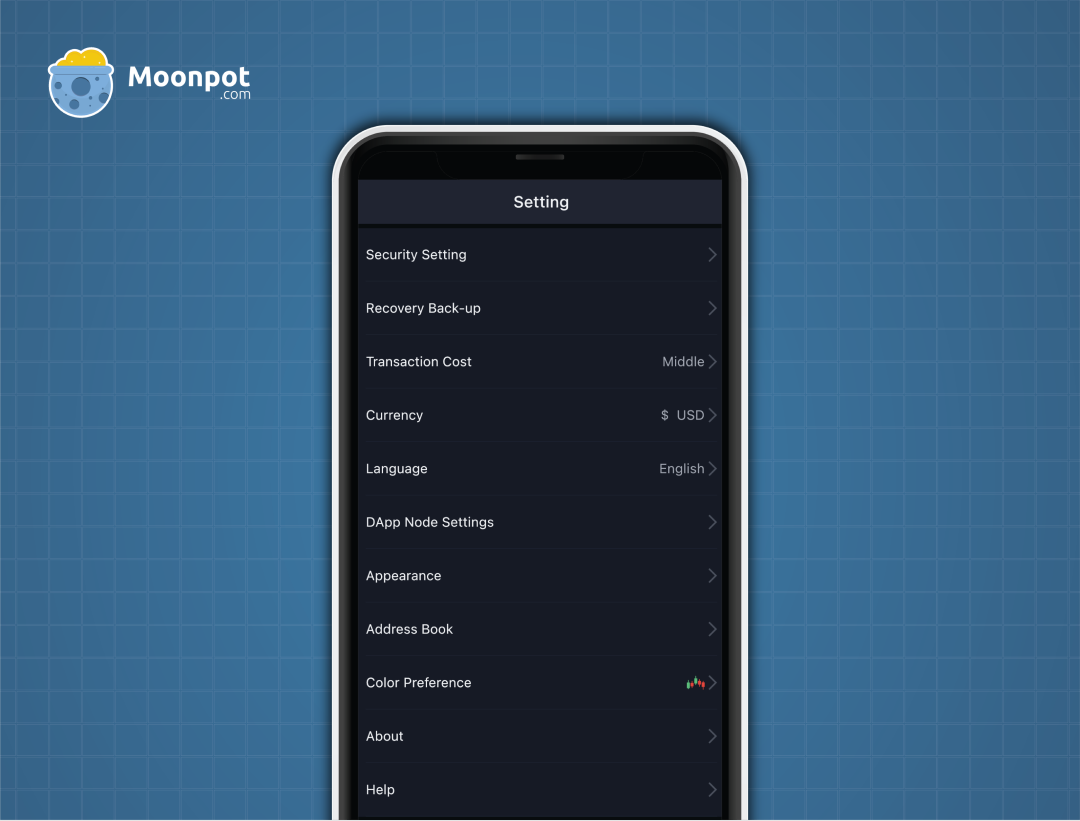
Step 3: Select DApp Node Settings
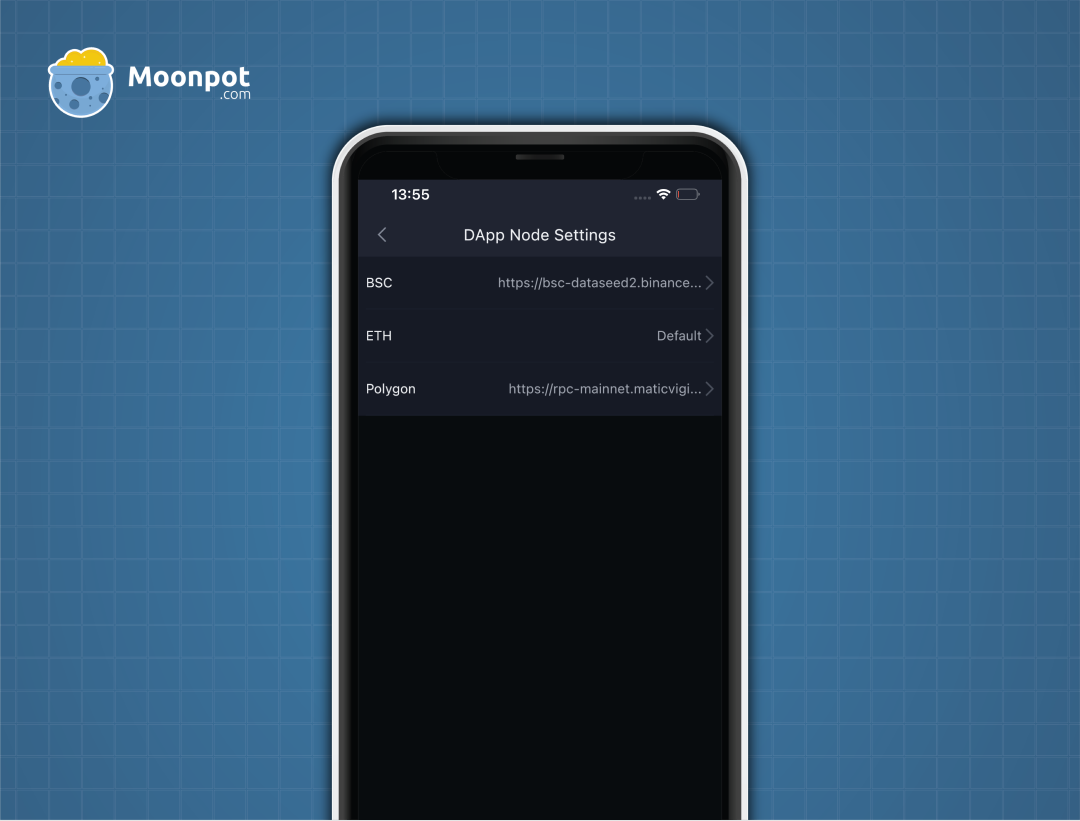
Step 4: Observe your connection
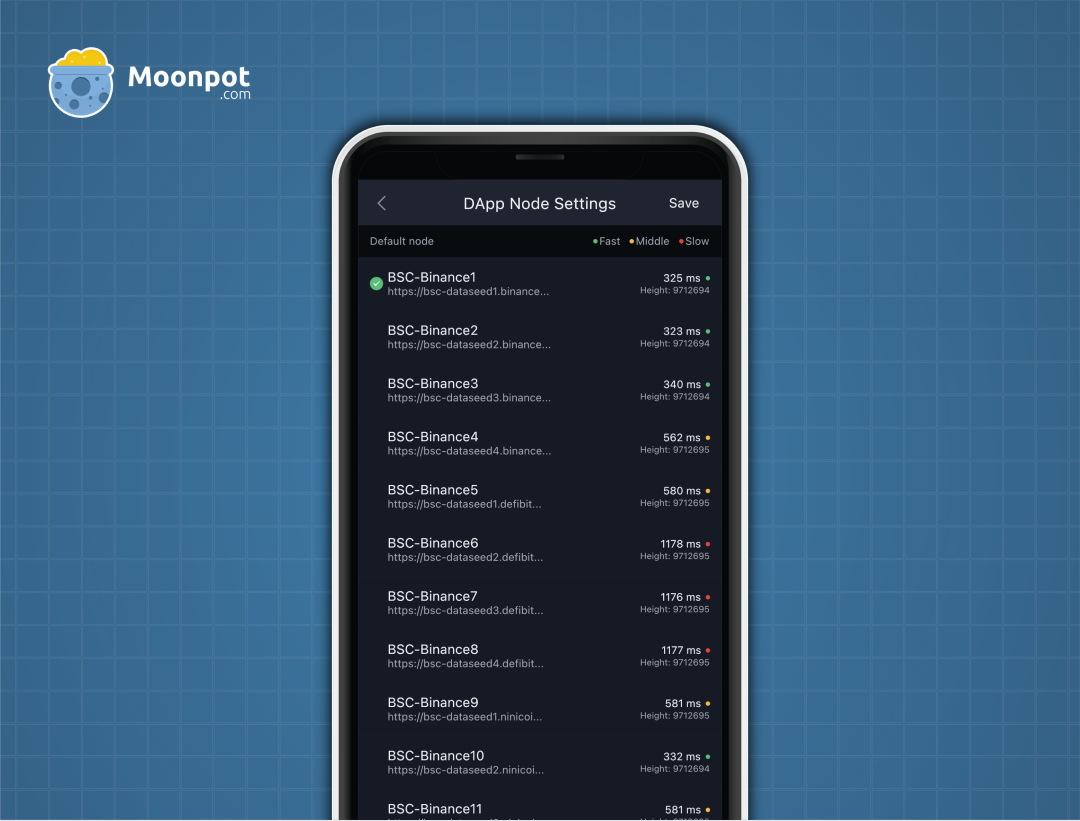
Step 5: Change the connection to a different one