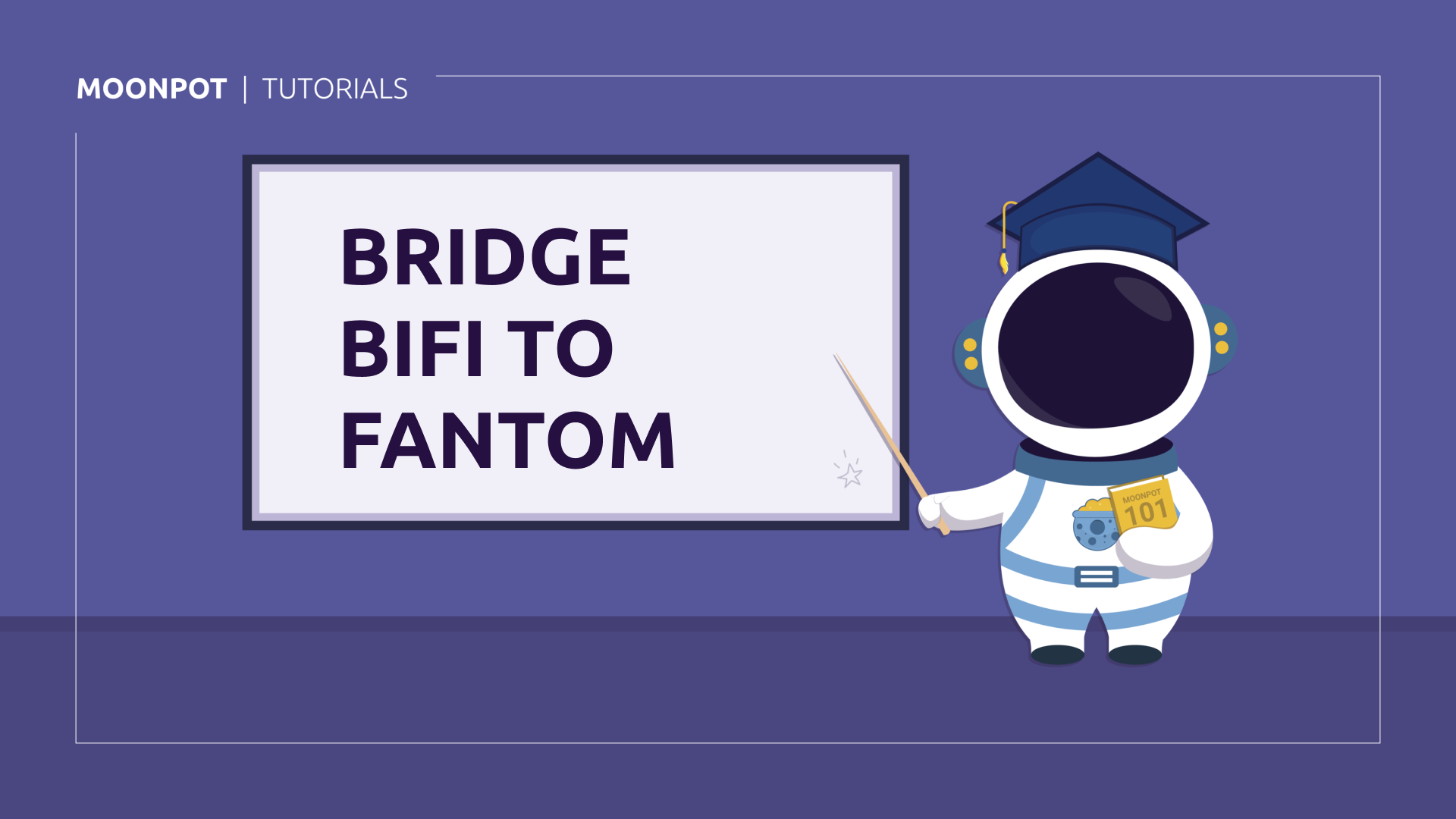
If you want to enter our BIFI Moonpot on Fantom, you’ll need to have some BIFI on the network. As we’re retiring our BNB Chain BIFI Pot, it’s a good idea to bridge your BIFI to our newer Fantom BIFI Pot. Follow the steps below for the easiest way to bridge.
How to bridge your BIFI to Fantom
Open Multichain in your crypto wallet app or on your desktop. Connect your wallet and make sure you’re on BNB Chain (or the blockchain the BIFI is on you want to bridge).
Next, select BIFI and the blockchain your BIFI is on in the top box. Then underneath, select BIFI and Fantom mainnet. Also, make sure you’ve selected the correct BIFI token with our logo.
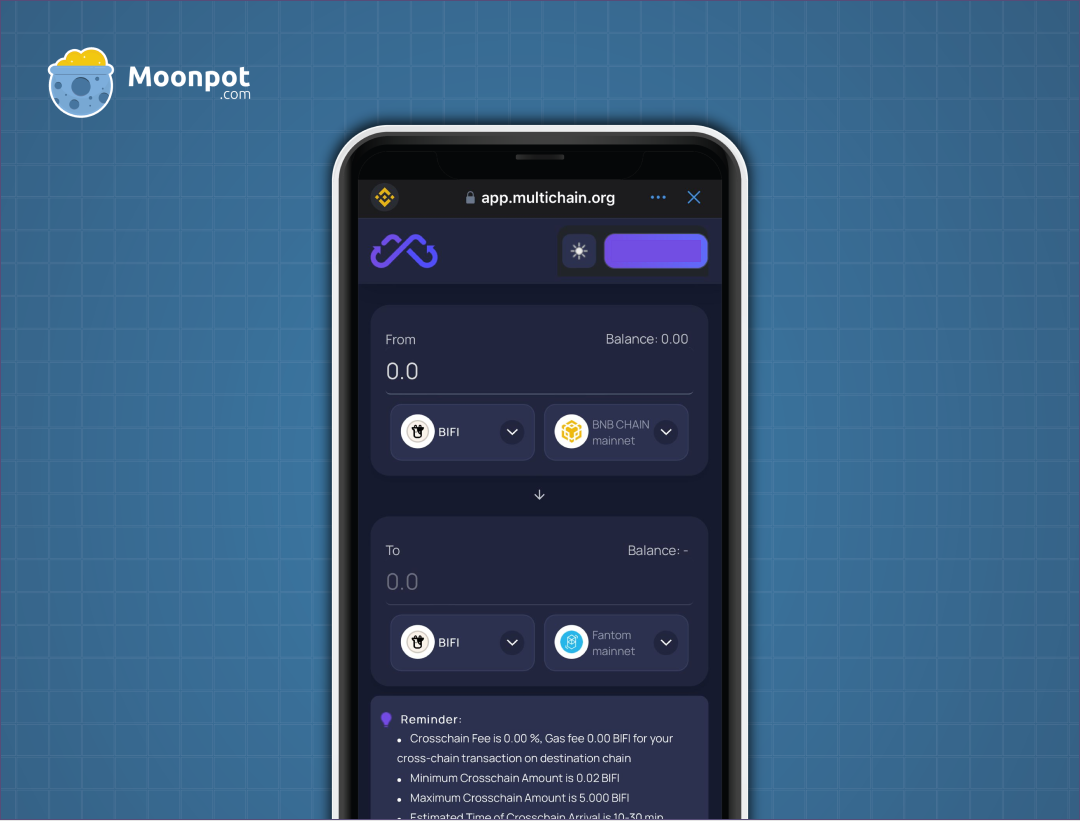
Enter the amount of BIFI you want to bridge.
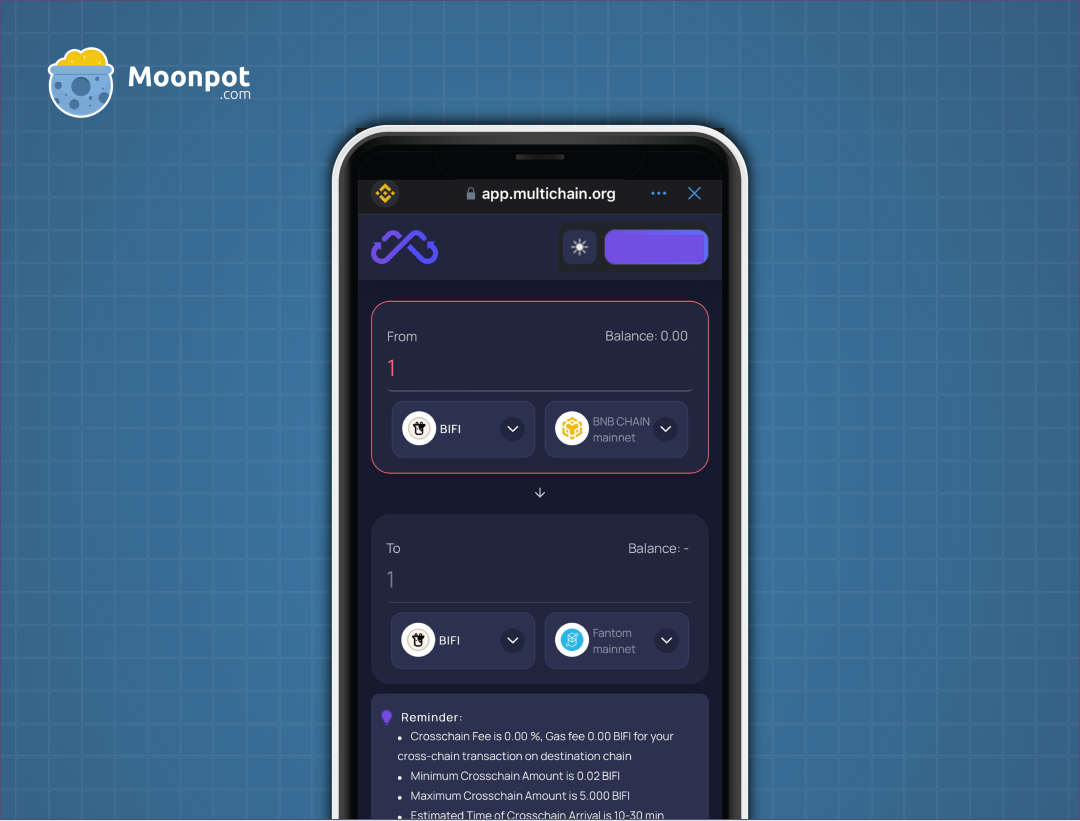
Head down to the bottom of the page and click Swap.
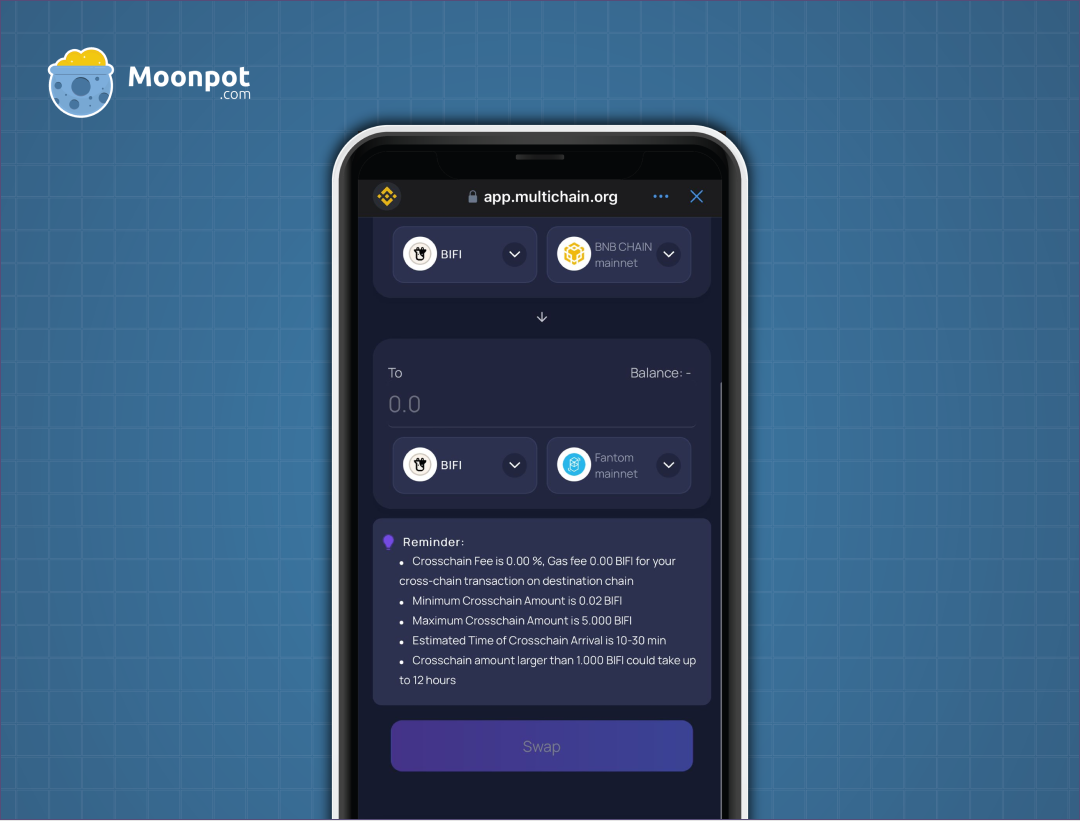
Bridging can take some time, so you’ll have to be patient. Your bridged BIFI will end up in your Fantom wallet. Depending on your wallet app or extension browser, you may need to add the blockchain to your wallet or enable it.
Once you’ve received your bridged BIFI, it’s time to start staking in the BIFI Moonpot on Fantom.